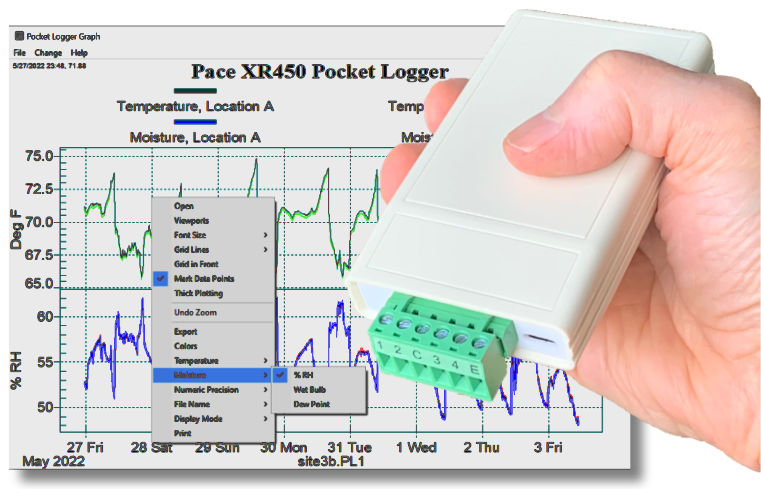
Pocket Logger Software
Pocket Logger Software (free download below) is an easy-to-use Windows program for the Pace XR440 or XR450 Data Logger and all previous versions of the Pocket Logger. Use the software to quickly set the data logger for sensor type, start and run modes, sample rate, channel labels and more.
The user can view sensor values in real-time, transfer data to computer (data logging continues without interruption), graph, export data and much more.
The software's context sensitive help includes a hardware reference manual.
Graphing
Data is viewed graphically in up to four viewports. Channel data traces can be combined into a single viewport or separated as desired. Zooming is controlled by dragging the mouse over a section of the graph. Pointing the mouse at any data point displays its time stamp and value. The user can modify colors, traces displayed, trace attributes and much more. Temperatures can be displayed in Celsius or Fahrenheit.
Moisture readings from the TRH-100 Probe can be displayed as %RH, Wet Bulb, or Dew Point.
Data Export
Logged data may be exported in a variety of formats including tabular and comma separated values (for spreadsheet and statistical programs). You can choose to export all data points, or average any number of consecutive points. A variety of graphic formats are also available for pasting graphs into reports.
Supports earlier models
Pocket Logger Software supports all Pace Scientific Pocket Logger™ Data Loggers shipped since 1992.
Available for free!
The full version of Pocket Logger Software is available for free download (see below). Included in the download (a single executable file) are sample data files.
Key Benefits
- Easy to use - no learning curve.
- Extensive graphing capabilities.
- Data can be exported in a variety of formats.
- Real Time 'Strip Chart'.
- Free lifetime updates!
Pocket Logger Software may be freely copied and distributed.
Pocket Logger Software 'log32a.exe'
Version 3.30a posted 7 June 2024
Changed from previous verion: Updated Help file, new Installer.
Supports Windows 11, Windows 10, Windows 8.1, Windows 8, Windows 7, Windows Vista and Windows XP
Instructions: Once the file has been downloaded to your computer, double click 'log32a.exe' to install Pocket Logger Software.
'Log32a.exe' file size: 2.8 Mbytes; Free disk space required: 6 Mbytes
Note: In most cases, your computer's Windows Operating System will automatically install the USB driver. Driver for USB Interface: USB Driver
![]() XR450 Catalog and Domestic Price List
XR450 Catalog and Domestic Price List
Please contact us to discuss your data logging application.
